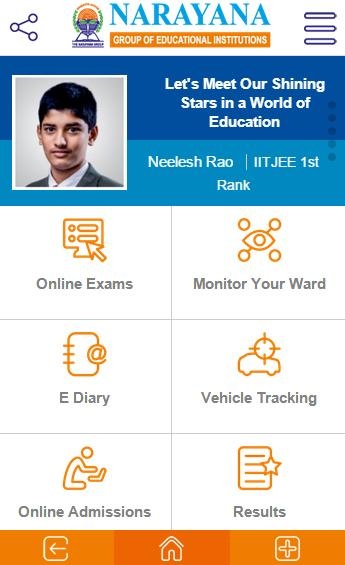Narayana Group 1.0
Free Version
Publisher Description
The Narayana Group is Asia’s largest educational conglomerate with over 300,000 students and 30,000 experienced teaching and non-teaching faculty in over 500 centres. Spread across 13 states, Narayana is the pride of India in hosting a plethora of schools, junior colleges, engineering, medical and management institutions, along with IAS training academy, coaching and correspondence centres. With three and a half decades of experience in catering to the needs and aspirations of students, Narayana has already become a benchmark in academic excellence by continuously delivering top and matchless results in intra-national and international competitive examinations.
As a unity committed towards hard work and perfection, the Narayana Group endeavours to bring out the best in every student by imparting strong educational foundation and constant innovation in offering exceptional student experiences, especially in context to emerging challenges in the 21st century.
About Narayana Group
Narayana Group is a free app for Android published in the Teaching & Training Tools list of apps, part of Education.
The company that develops Narayana Group is Narayana Educational Society. The latest version released by its developer is 1.0.
To install Narayana Group on your Android device, just click the green Continue To App button above to start the installation process. The app is listed on our website since 2015-05-21 and was downloaded 3 times. We have already checked if the download link is safe, however for your own protection we recommend that you scan the downloaded app with your antivirus. Your antivirus may detect the Narayana Group as malware as malware if the download link to com.chromix.narayanagroup is broken.
How to install Narayana Group on your Android device:
- Click on the Continue To App button on our website. This will redirect you to Google Play.
- Once the Narayana Group is shown in the Google Play listing of your Android device, you can start its download and installation. Tap on the Install button located below the search bar and to the right of the app icon.
- A pop-up window with the permissions required by Narayana Group will be shown. Click on Accept to continue the process.
- Narayana Group will be downloaded onto your device, displaying a progress. Once the download completes, the installation will start and you'll get a notification after the installation is finished.